Steps to Download PUBG Mobile and PUBG Mobile Lite update via APK file in 2022


Steps to Download PUBG Mobile and PUBG Mobile Lite update via APK file in 2022
PUBG Mobile remained on the top of the list of highest downloads for a very long time. The global version of PUBG witnessed a fall when it was banned in India. But it is now making its way again in the PUBG Mobile community worldwide. PUBG Mobile was the third most downloaded game in the previous year. With the new updates and new features in the game, PUBG Mobile boasts a huge audience with every passing day.
While PUBG Mobile was not compatible with low-end devices. Tencent launched PUBG Mobile Lite, which gained more popularity among the PUBG community. The PUBG Mobile 1.8 update was released recently. But developers haven’t given updates in PUBG Mobile Lite. Its last version 0.22.0 was released in September 2021.
However, new updated APK files of both the title games are available for download. Here are the steps to follow for download updates of both games in 2022.
Note: Players must keep in mind that both games are banned in India. So, users from India must not try to follow these steps.
How to download APK file and install PUBG Mobile 1.8 update?
Android users can download the latest 1.8 updates of PUBG Mobile from the Google Play store as well as from the official website of PUBG Mobile in APK file format. While iOS users can download the same from Apple App Store.
Here are the steps to download the APK file of the PUBG Mobile 1.8 update from the official website:
Step 1: Players can download the update from the website whose link is given here. There are two options – Compact (589 MB) and Regular (952 MB).
Step 2: Subsequently, users can install the downloaded APK and they need to allow the Install from Unknown Source option.

Step 3: If players have installed the compact version then they have to download the resource pack after starting it for the first time. If they have gone for a Regular update then they will not face any problem like in the other version.
How to download the APK file of the PUBG Mobile Lite 0.22.1 update in 2022?
PUBG Mobile Lite 0.22.1 is an in-app update. To install it players first need to download the previous 0.22.0 version APK file of the game. The 0.22.0 update of PUBG Mobile Lite is available on the Google Play Store which means it is only for Android users.
Follow the given steps to download the 0.22.1 update through the APK file:
Step 1: Users need to open the official website to download the 714 MB size APK file via this link.
Step 2: Afterwards, players can install the update on their device and open it.
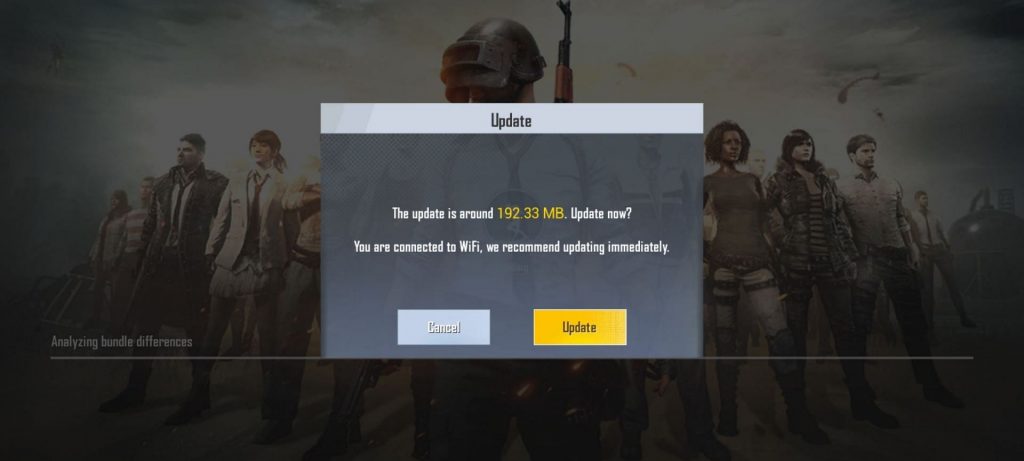
Step 3: Subsequently, users will see a dialogue box on the screen with download details and should click on the update button to download the 0.22.1 update. The size of the file is 192 MB.
If an error occurred while downloading the updates, Players need to repeat the entire download process and then install it.
Also Read: BGIS Grand Finale Day4: Winner, Standings, prize pool details, and more












