How to use redeem codes on PUBG Mobile Lite redeem code website


PUBG Mobile Lite players are always excitedly looking forward to the redeem codes that the game offers. Redeem codes in PUBG Mobile Lite are alphabetical codes, which give players exciting rewards when redeemed.
As such, PUBG Mobile Lite does not have any exclusive redeem codes. However, players can use the redeem codes from the base game, PUBG Mobile, to get their hands on various in-game rewards.
Redeem codes are great for players who do not have sufficient in-game money, i.e., BC (Battle Coins). When they redeem these codes, they get access to various character skins, weapons skins, and cool accessories that PUBG Mobile Lite offers.
How to use redeem codes on PUBG Mobile Lite redeem code website
Players can follow these steps to do so:
Step 1: They need to head to the official redemption site of PUBG Mobile here.
Step 2: Users have to fill in their character ID, redemption code, and verification code and click the “Redeem” button.

Step 3: They must verify the information provided and click the “OK” button.

Step 4: Users should then collect the rewards from the in-game mail section.
PUBG Mobile Lite players can try using the following codes:
HAPPYRAMADAN
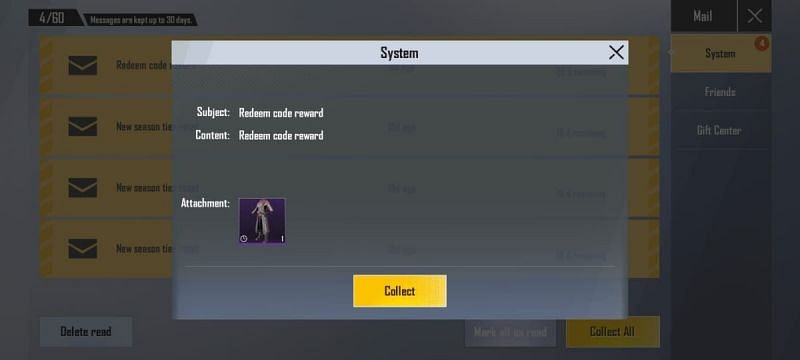
RAMADANMUBARAK
PUBGMOBILELOVEU
LOSTFREQPUBGM
20180321
R3HABPUBGM
DRPIKACHUPUBGM
KALFANPUBGM
QADEERPUBGM
MRKHANPUBGM
SOLOKINGPUBGM
DUCKYPUBGM
If the codes have expired, players cannot redeem the rewards offered by them. Their only option is to wait patiently for the next set of codes.
Note: PUBG Mobile and PUBG Mobile Lite are banned in India. So, Indian players are requested not to try utilizing the codes.












