How to play and create Factory Challenge in Free Fire Max?
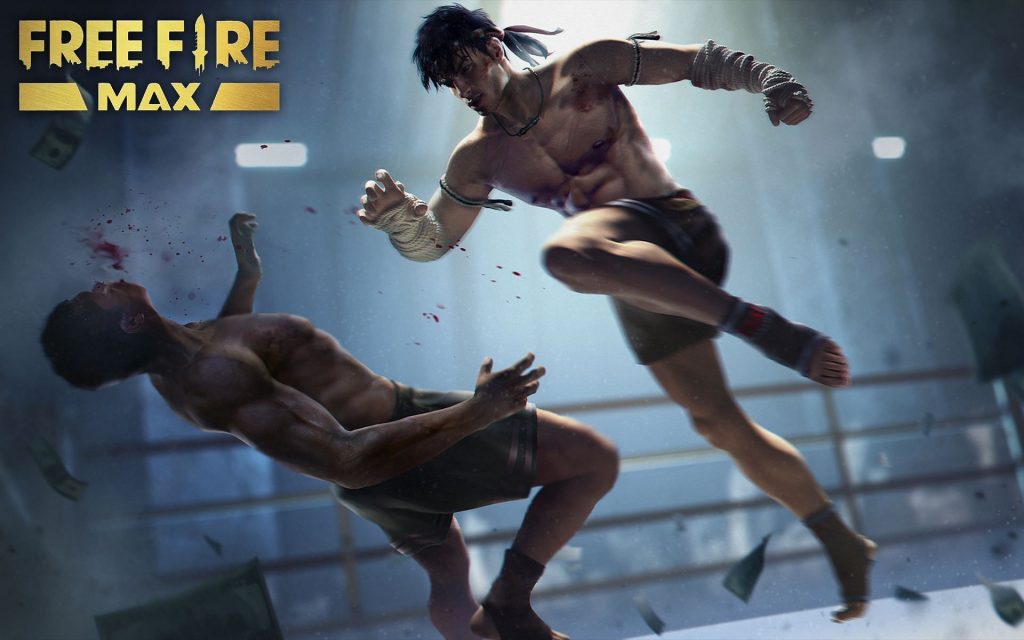
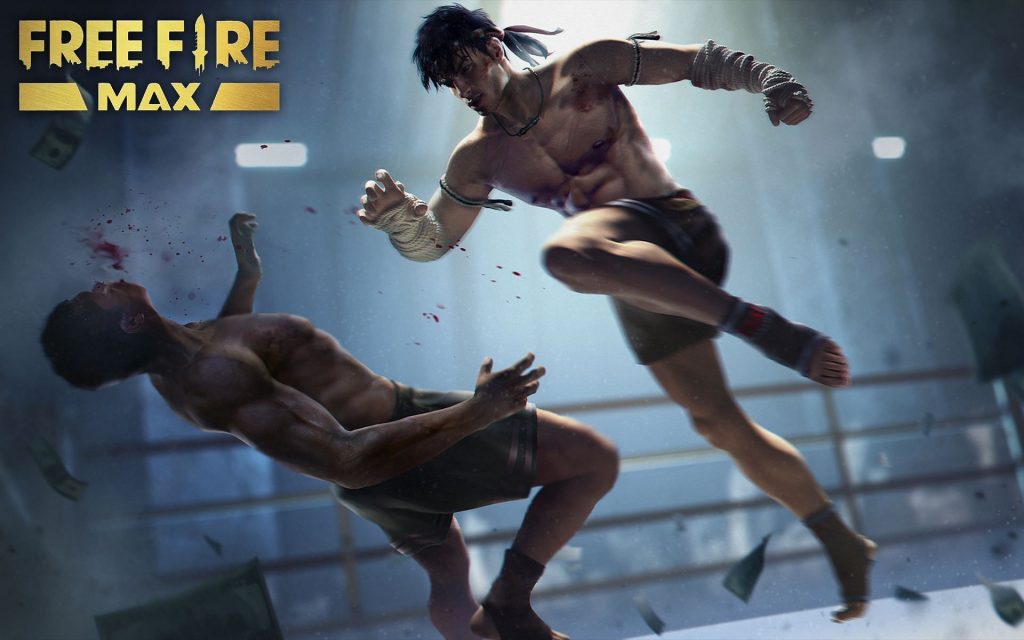
How to play and create Factory Challenge in Free Fire Max?
Free Fire Max is similar to the original Garena Free Fire game. Thus, its features and game modes are also alike. One of the great features that Free Fire Max gives to the Players is that they can create their own custom games on different regions included in the game on various maps. Apart from the Battle Royale and Clash Squad Games, Players can play with their friends in custom matches.

Factory Challenge is one of the popular custom game modes among the Free Fire community. Factory Challenge is designed to play and enjoy the 1vs1 battle on the hotspot location of the famous Bermuda map, the Factory. Players can’t use the guns to fight in this challenge game mode. They can only utilize melee weapons like knives, machetes, etc., and their fists to knock down the opponent.
Therefore, Free Fire Max Players can choose the Kla character because of his ability to enhance the damage given by fist up to the maximum of 400%.
Step-by-step guide to create and play Factory Challenge in Free Fire Max

To create a custom game mode, players need to have a room card. Room Cards are used to create custom game rooms in Free Fire Max. Players can get possession of such cards through various in-game events for free or can purchase one from the in-game shopping store at a cost of 100 diamonds.
Free Fire Max Users have to follow these steps to create and play the factory challenge mode:

Step 1: Firstly, Players need to open the Free Fire Max app and need to select the mode change button on the lobby screen.

Step 2: Next, Users can select the custom option on the bottom-right corner of the screen.

Step 3: After that, Players need to tap on the ‘Create’ tab present on the screen.

Step 4: At Last, Gamers can fill up or select the given fields on the screen according to their choice and click on the ‘Confirm’ button to complete the creation process.
Finally, Players now can enjoy the 1vs1 battle with their friends by inviting them and once the other player accepts the invitation, the user can tap on the ‘Start’ button to play the Factory challenge mode in Free Fire Max.












