How to obtain invisible IGN and Colorful Signature in Garena Free Fire?


How to obtain invisible IGN and Colorful Signature in Garena Free Fire?
The Gamers often want to make their profile look more appealing while this craze is primarily getting massive among the Free Fire players. Usually, gamers modify their character and accommodate them with new attire in the Free Fire game. They assume that doing so will make them highlighted in the mob.
In conclusion, Free Fire players lookout for schemes that will benefit them. Mostly the schemes are for amplifying the appearance of their profiles and also suiting their personality. The way for that is to use fancy and stylish IGN, guild name, and more with cool fonts.
Guide for invisible IGN and colorful signature in 2022
Steps to get Invisible names or IGN
The customizations Garena Free Fire players most prefer nowadays are invisible titles (for IGN) and colorful signatures. However, various people are unfamiliar with the exact steps contained in utilizing these tricks and tips. Here’s an explained guide on generating new nicknames and different signatures in the free fire game.
Step 1: First, gamers must copy Unicode 3164, aka Hangul Filler, and paste it into the notes app on their devices. This process can be done by the website.
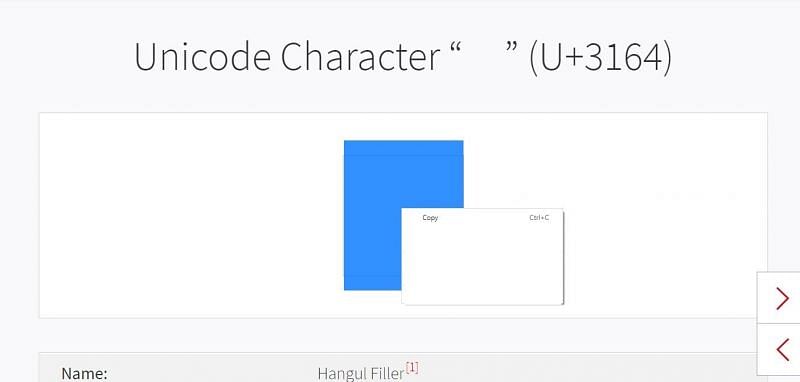
Step 2: Players now have to copy and paste subscript letters below the U+3164 where they earlier pasted. This can be acquired by Lingojam and other websites.
Step 3: Now, they can copy the text written in the notes app and paste it into the free-fire while restyling their IGN.
Players can now tap on the blue diamond tab to convert their IGN.
Steps to get Colorful signature
Step 1: Individuals can go to their free fire profile and must select the ‘Gear’(settings) icon to open the ‘the player info’ box.

Step 2: Players must open the ‘signature’ option. After that, they can select the Hex code of color, which should be in a square bracket.
Step 3: In the final step, Free fire Players can press ‘ok’ and get their desirable signature color.
Note: Users themselves will not be able to view colorful signatures on their profiles. It will still be visible to other gamers who visit their profile.
Also Read: GARENA FREE FIRE: Happy Prince Gaming’s Free Fire ID Number, Stats, YouTube Channel, and more (2022)
What is Raistar’s FF ID Number? What are his Stats, Total Income, YouTube Channel, and more?












