How to download Free Fire on the Laptop/PC in 2022?


How to download Free Fire on the Laptop/PC in 2022?
Garena Free Fire is one of the most popular Battle Royale mobile games released back in 2018. Free Fire is an online multiplayer game in which players can play in squad mode or solo. The last survivor of the game gets the Booyah, which is a sign that appears in-game after victory.
Free Fire has amazing graphics and visuals with exceptional features which provide players an exclusive gameplay experience. The Battle Royale game was the fourth most downloaded game in 2021 with 154 million downloads. Therefore, Garena Free Fire now has over 1 billion+ download.
Free Fire is available for both Android and iOS devices for free. Players are enjoying the game on their small screens i.e, Mobile Phones. However, many players wish to play this popular game on the bigger screen. Thus, Free Fire Players need to download the game on PC or Laptops which will give them a lot of space on the screen and easily accessible controls with excellent sensitivity.
Steps to Download Free Fire on Laptop/PC in 2022
Users can play Free Fire on Laptop or PC by installing an android emulator like ‘Bluestacks’. The guide to download the Free Fire game on a laptop/PC is given below:
- Go to the official website of the ‘BlueStacks‘ android emulator.
- Click on the download button present on the homepage of the website.
- The setup of the BlueStacks emulator will get downloaded.
- Open the setup and follow the instructions to install the setup.
- Open the Google Play Store and log in with your Gmail account.
- Search for Garena Free Fire or just Free Fire in the search bar.
- Open the first search result and click on the Install button.
- The game will start downloading automatically. The size of the installation package is 639 MB approximately.
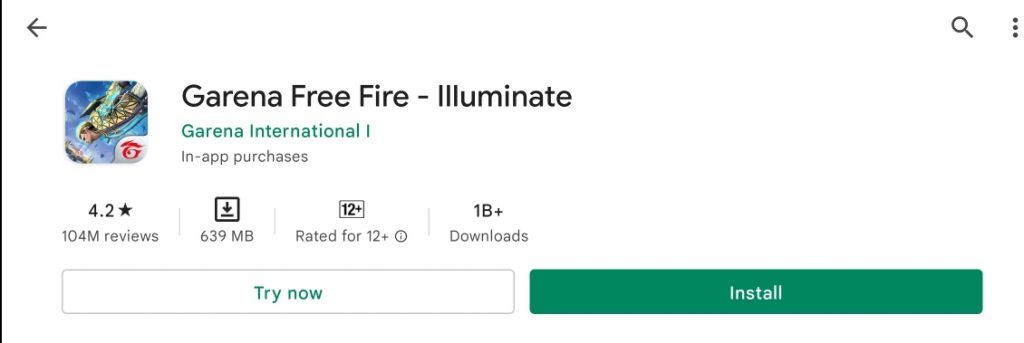
- After the completion of the download, it will take around two to three minutes to install, depending on the speed of the system
Each game of Free Fire is of 10 minutes in which players land on a remote island and will battle with 50 other players on a particular server. Free Fire also features in-game voice calling through which players can talk to each other which enhances the excitement of the game.
Also Read: GARENA FREE FIRE: Everything to Know About V Badge












