Computer Basics Cleared: Guide to Understanding the Bit, Byte, Kilobyte, Megabyte, etc
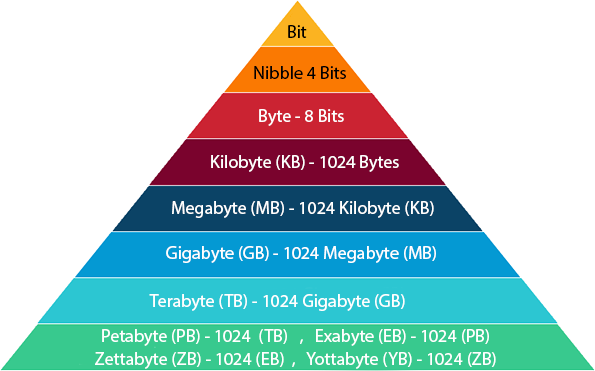
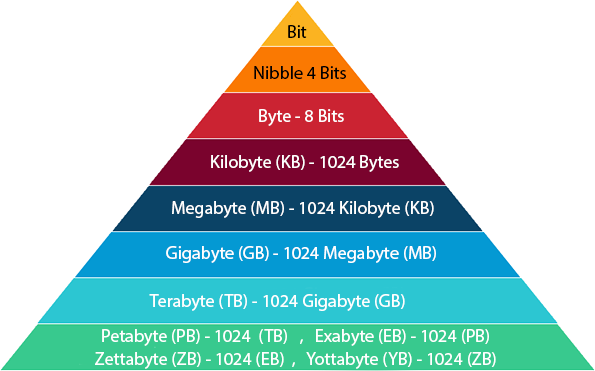
Every one of us has come across these basic terms in computers. One such term is a chart of Bit, Byte, Kilobyte, Megabyte, and Gigabyte,… Here, you will learn what these terms mean and which one is shorter, and which is the bigger one. The smallest measuring unit of storage in a computer is Bit. And, as you see in the image above, you will get to know that when 4 Bits combine, it forms a Nibble. But, it is not commonly used in the world of computers.
As the second smallest unit, The most popular in computers is Byte. A Byte is made up of 2 Nibbles or 8 Bits.
1 Byte = 8 Bits
1 Kilobyte (KB) = 1024 Bytes
1 Megabyte (MB) = 1024 KB
1 Gigabyte (GB) = 1024 MB
1 Terabyte (TB) = 1024 GB
1 Petabyte (PB) = 1024 TB
1 Exabyte (EB) = 1024 PB
1 Zettabyte (ZB) = 1024 EB
1 Yottabyte (YB) = 1024 ZB
As of today, the Yottabyte (YB) is the biggest unit of measuring data storage in computers.
Is MB bigger than KB?
The answer is Yes. 1 Megabyte (MB) is equal to 1024 (One thousand twenty-four) Kilobyte (KB).
READ MORE: Popular Internet Celebrity Dr. Disrespect: Height Claim Check
Call of Duty Modern Warfare 2; Guide to Fix Dev Error 615












