Kahoot
FEATURED MATCH
Scheduled
ICC ODI CWC Challenge League AJER vs QAT
 JER
JER QAT
QATToday 03:30 PM
Scheduled
ICC ODI CWC Challenge League ADEN vs KEN
 DEN
DEN KEN
KENToday 03:30 PM
Scheduled
Metro Bank One Day CupYOR vs HAM
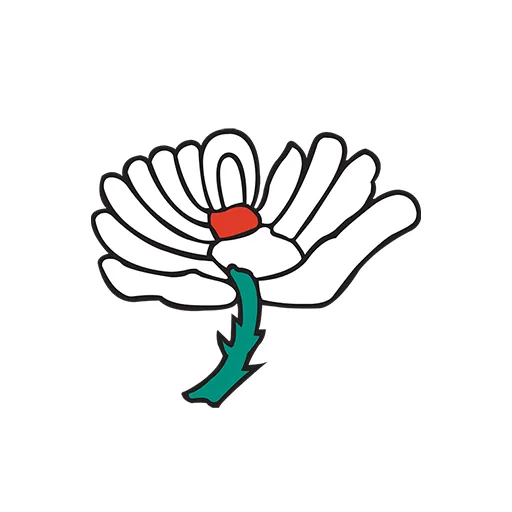 YOR
YOR HAM
HAMToday 03:30 PM
Scheduled
Metro Bank One Day CupWOR vs SOM
 WOR
WOR SOM
SOMToday 03:30 PM
Scheduled
The Hundred WomensSB-W vs NS-W
 SB-W
SB-W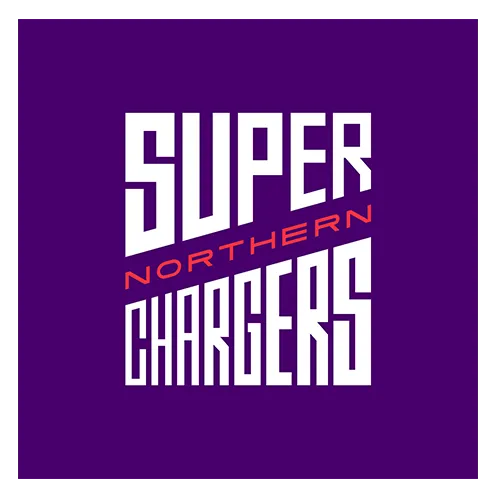 NS-W
NS-WToday 06:45 PM
Scheduled
ICC CWC League 2 CAN vs SCO
 CAN
CAN SCO
SCOToday 08:30 PM
Scheduled
The Hundred MensOI vs TR
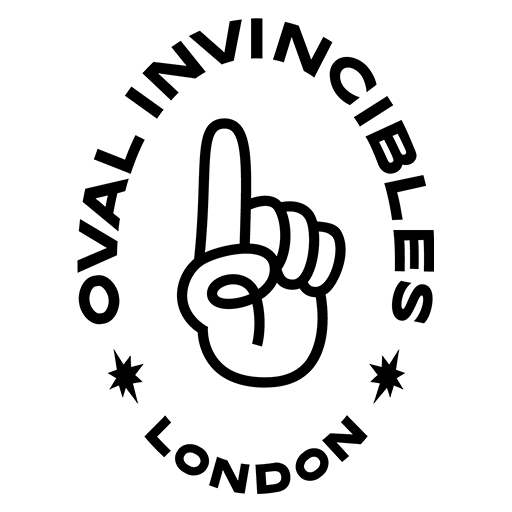 OI
OI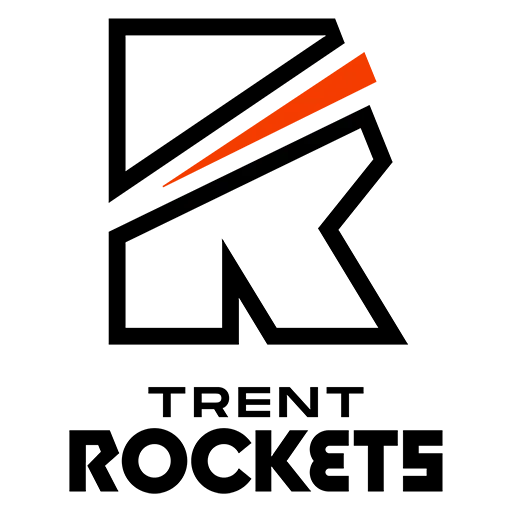 TR
TRToday 10:30 PM


