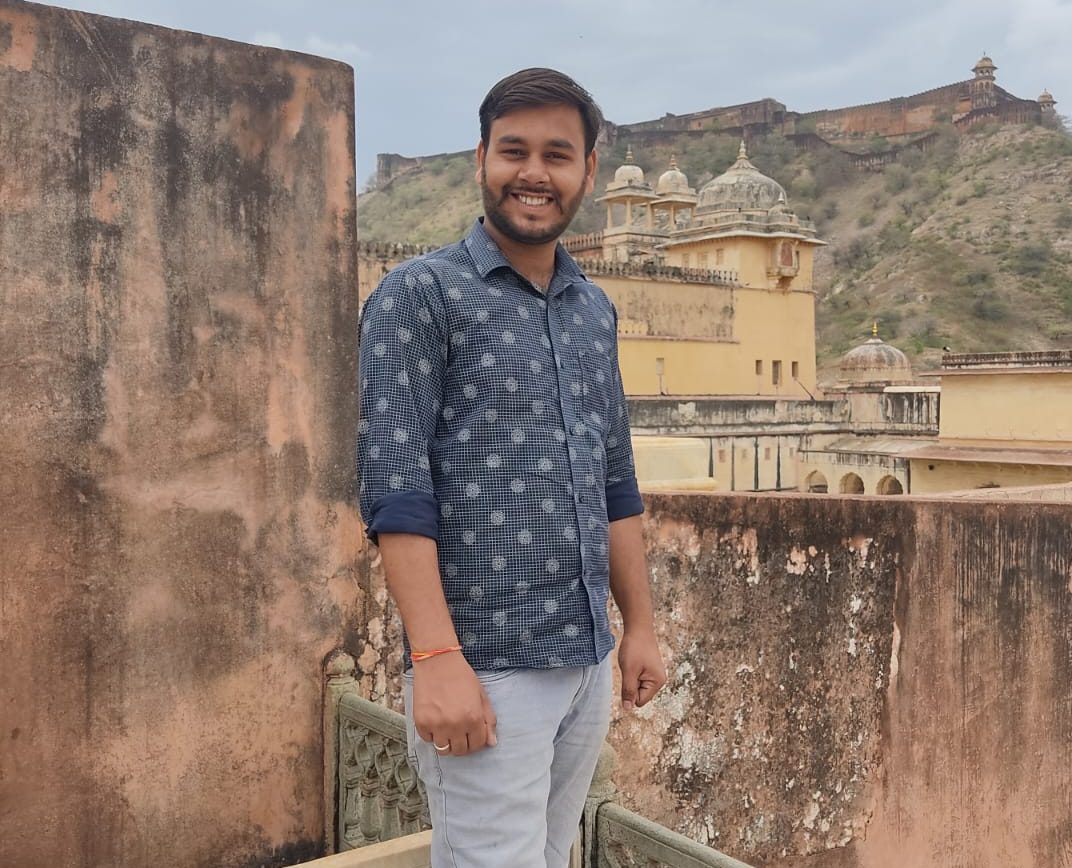Steps to log in into Free Fire Max using Garena Free Fire ID (February 2022)


Steps to log in into Free Fire Max using Garena Free Fire ID (February 2022)
After the ban of the Free Fire game in India, Players are struggling about how they can operate their Free Fire account without any hassle. The only answer to their question is associated with Free Fire Max. As everyone knows, Free Fire Max was not included in the ban list issued by the Government of India on 14 February 2022.
Gamers can utilize their Free Fire account in Free Fire Max. However, many players are clueless about the Firelink Technology introduced by the developers. Using Firelink Technology, Individuals can use their existing Free Fire account in Free Fire Max. Players can follow the guide to play Free Fire Max with the Garena Free Fire ID which is given in this article.
How to use Free Fire Max using existing Free Fire ID
The Firelink Technology is a program delivered by the Garena to interface their advancement across the two games. Players don’t need to do anything specific to transfer their existing ID (Free Fire account) to the Max version of the original game. Free Fire Developers have provided information regarding the account data transfer in the FAQ section for the Max version of the game which is stated as:
“Account data – including account progress and game items – are synced across both applications; players can use their existing Free Fire account to log in to Free Fire MAX.”
They can easily access their Free Fire account through the special connected program by merely sign-in in to the Free Fire Max. Free Fire users can follow these easy steps to play Free Fire Max using their existing Free Fire ID:
Step 1: Users need to open the Google Play Store application on their devices and search for Free Fire Max or they can use this link to directly go on to the game’s page.
Step 2: Afterwards, Players can click on the ‘Install’ button to download the Free Fire Max game.
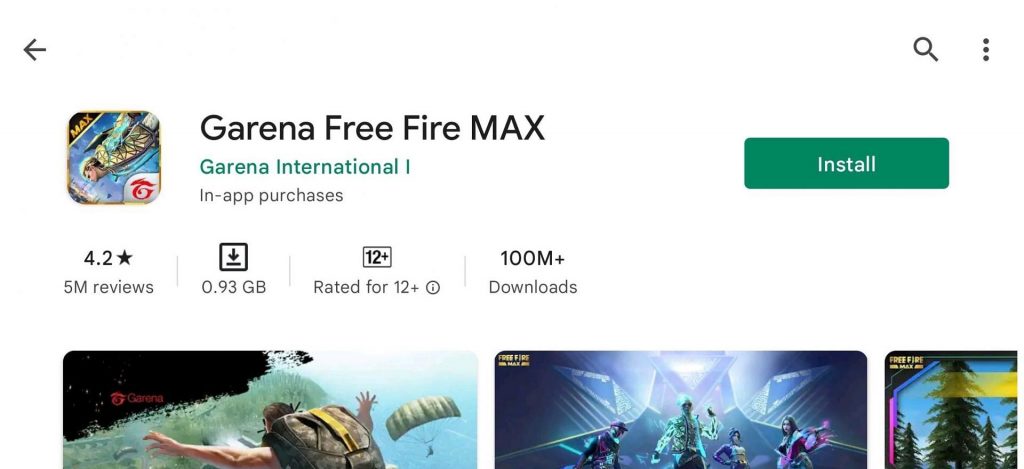
Before starting the download procedure, players should make sure that their devices have sufficient storage for the game to download. Also, they need to keep in mind that there are various in-game downloads for which they need to maintain enough space in their devices.
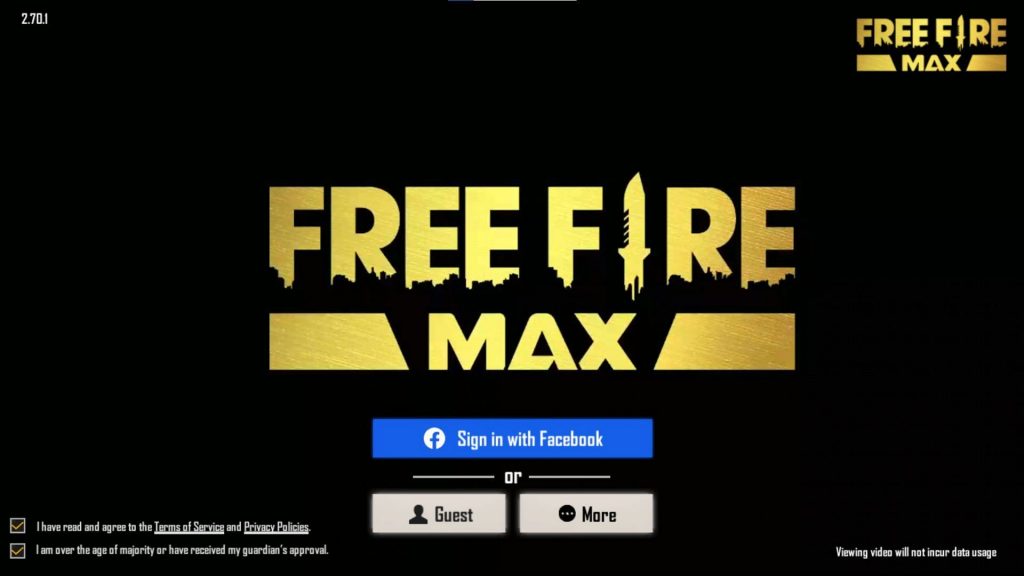
Step 3: Finally, Players can open the Free Fire Max app after installation. Players can sign in with the platform which they were using in the original version of the game after the login screen appears.
Players now can enjoy the game with enhanced graphics. However, their account must be linked to any platform for login.
Also Read: Top 5 Games like Free Fire to Play on Android in 2022