How to download Genshin Impact Version 2.8 Update on PC and Mobile?
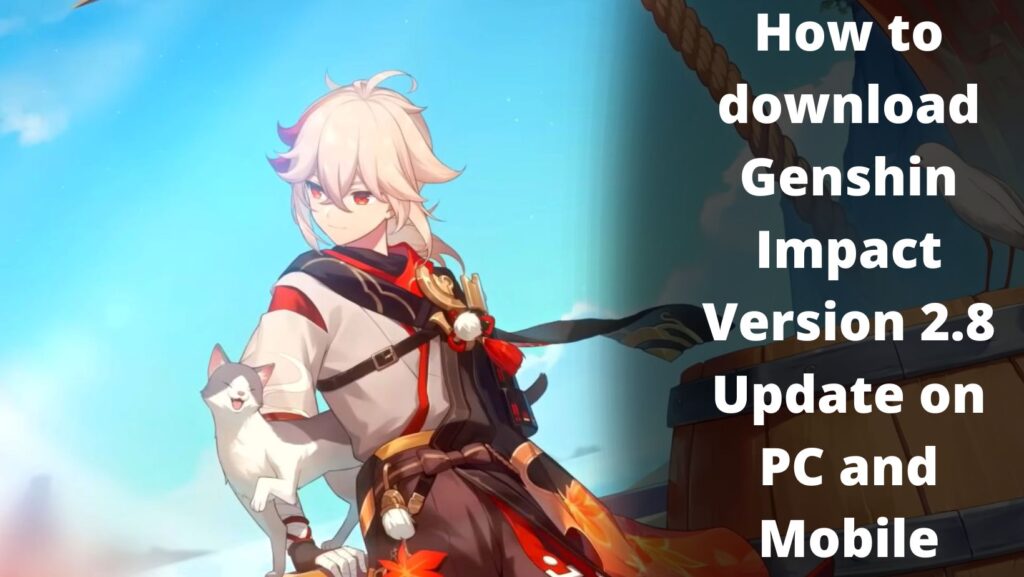
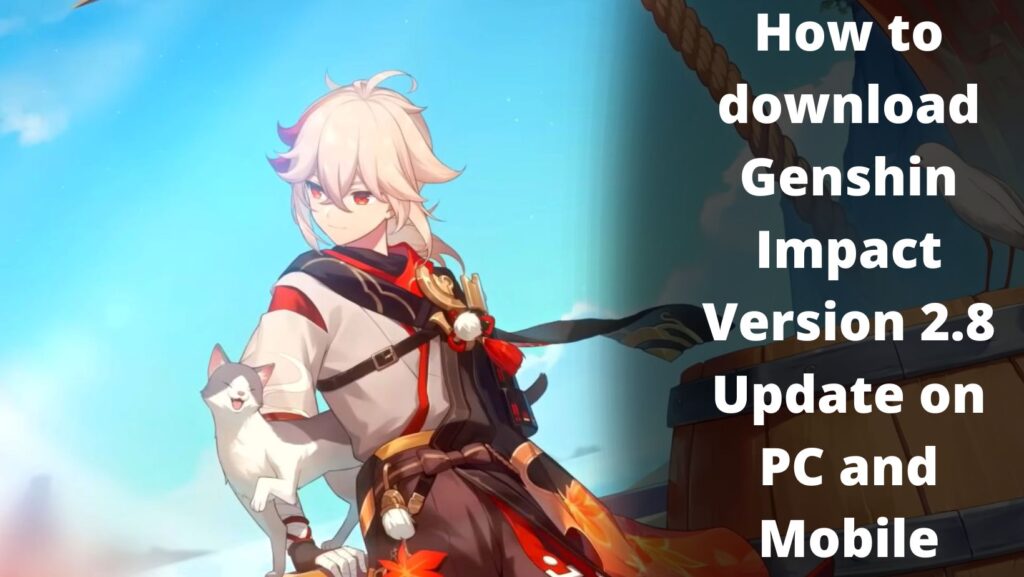
How to download Genshin Impact Version 2.8 Update on PC and Mobile?
Genshin Impact has released its latest version 2.8 update for all platforms, including PC and mobile. Players can now obtain several rewards, characters, and resources in the game thanks to the new patch 2.8 update, which has been made available worldwide. In addition, the creators of Genshin Impact expanded the game’s content to keep users engaged. All the perks included in the update are listed below:
- New 4-star character – Shikanoin Heizou
- Character reruns – Kazuha, Klee, and Yoimiya
- New islands to explore
- New Story Quests
- New Hangout events
- Free 4-star sword
- Fischl and Diluc Skin
Players must download and install Genshin Impact version 2.8 on their devices in order to claim these rewards. The new update’s installation procedure is not very challenging, however, it may differ depending on the platforms. Players can use the guide provided in this article to download the Genshin Impact version 2.8 update on PC, Mobile, and other devices.
Guide to Install Genshin Impact 2.8 update on PC and Mobile
Genshin Impact’s most recent patch 2.8 update was made available by the miHoYo on July 13, 2022, at 11 AM (UTC+8). However, like in past updates, the pre-installation feature was added to the client launcher a few days ago to allow players to download the update’s necessary resources file early. This was done to lessen the amount of traffic on the day that the new patch 2.8 updates went live. As a result, the new version can be quickly installed.
The resources file must first be downloaded by players in order to install the Genshin Impact 2.8 update on the PC and mobile devices. However, individuals who have completed the pre-installation process before can quickly install the update on their devices (5–10 minutes).
Here are the steps that players can follow to download the 2.8 update on Mobile and PC:
Download Process for PC
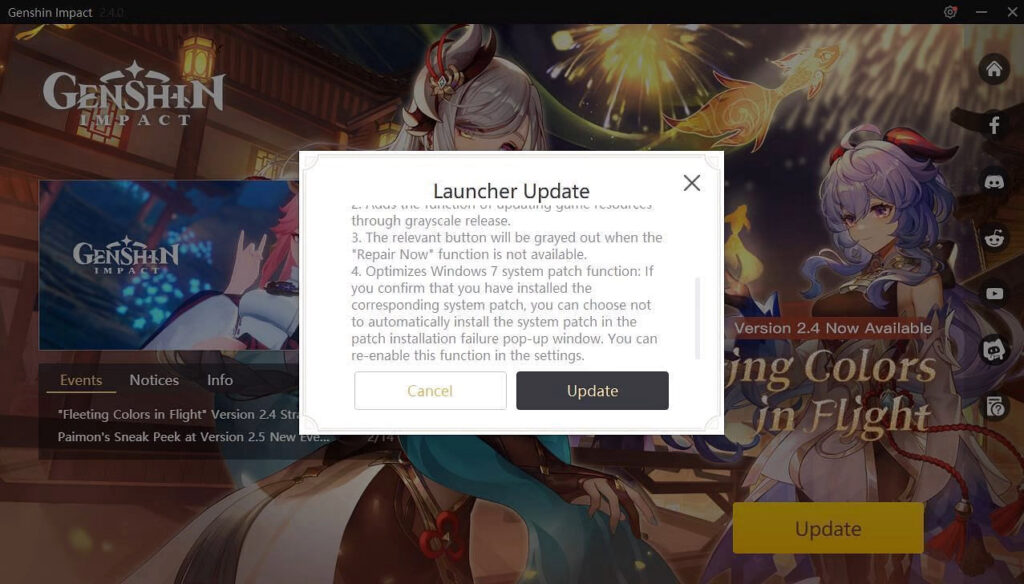
To download Genshin Impact’s most recent 2.8 update on PC, users must start the client launcher. Players must click the “update” button when the launcher displays the update message on the screen. The client launcher will automatically begin to unzip the resource files that were obtained from the pre-installation or from the client launcher.
It will prompt you with the launch button once the unzipping procedure is complete, and you can tap on it to open the game. Genshin Impact will automatically verify all of the downloaded files before displaying the main screen, which will take some time. Players can enjoy the gameplay and new content on the PC after verification is complete.
Download Process for Mobile
The download procedure for mobile is the same as for PC. Players only need to download the minor update from the app store before they may install Genshin Impact 2.8 on their smartphones. The game will immediately begin downloading all necessary files and updates as soon as you start it, and it will also verify them. Depending on the user’s internet speed, this process will take some time to complete.
On their individual devices, gamers can now enjoy the Genshin Impact 2.8 update. Mobile users should be aware that the files for the patch 2.8 update are fairly large in size. Therefore, players have to make sure that there is enough space on their mobile devices.
Also Read:
PUBG Mobile: 2.1 Update Patch Notes Overview
PUBG Mobile Update Version 2.1: Android and IOS Download Size, Time, and Features












