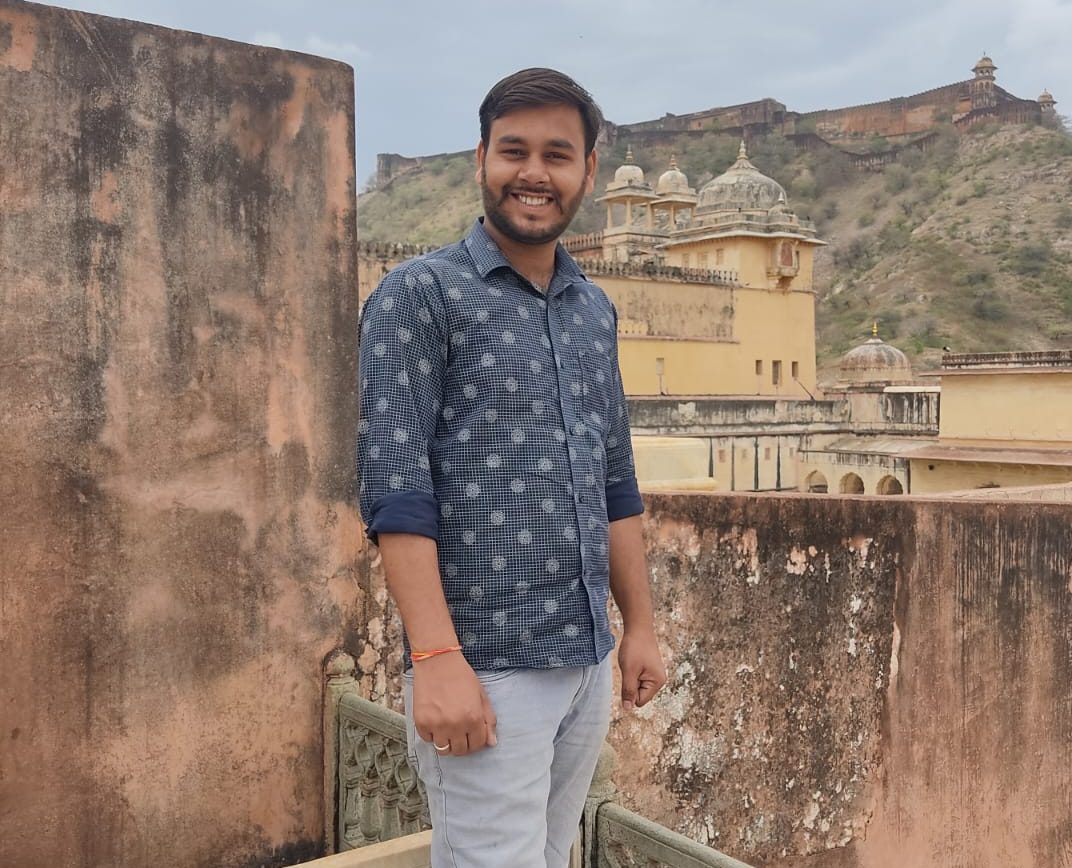Free Fire Max: How to get invisible nicknames using Unicode 3164 and other characters in February 2022?


Free Fire Max: How to get invisible nicknames using Unicode 3164 and other characters in February 2022?
The Gamers often want to make their profile look more appealing while this craze is primarily getting massive among the Free Fire Max players. Usually, gamers modify their character and accommodate them with new attire in the Free Fire Max game. They assume that doing so will make them highlighted in the mob.
In conclusion, Free Fire Max players lookout for schemes that will benefit them. Mostly the schemes are for amplifying the appearance of their profiles and also suiting their personality. The way for that is to use fancy and stylish IGN, guild name, and more with cool fonts.
Nowadays, Players are preferring invisible nicknames which can be generated through various websites. But to apply these nicknames, Free Fire Max users need to use Unicode 3164 aka Hangull Filler, and some other characters or symbols. Players can follow the below-mentioned guide, to acquire invisible nicknames in the game.
Steps to get Invisible names in Free Fire Max in February 2022
The customizations Garena Free Fire Max players most prefer nowadays are invisible titles (for IGN). However, various people are unfamiliar with the exact steps contained in utilizing these tricks and tips.
Players will need two things that are compulsory while acquiring an invisible nickname- Unicode 3164 or Hangul Filler and Braille Unicode characters.
Here’s an explained guide on generating new invisible nicknames in the Free Fire Max game.
Step 1: First, gamers must copy Unicode 3164, aka Hangul Filler, and paste it into the notes app on their devices. This process can be done by the website.

Step 2: Players now have to copy and paste any Braille letters below the U+3164 which they earlier pasted. This can be acquired by Lingojam and other websites.
Step 3: Now, they can copy the text written in the notes app and paste it into the free-fire while restyling their IGN.
Guide to convert nicknames in Free Fire Max in 2022
The Free Fire Max has included two ways to convert the nicknames or IGN. The two specific ways are not for free that every player is well aware of. The first and most costly way is to spend 390 diamonds to change the name and the second one is a ‘Name Change Card’. The Name Change Card can come in 200 Guild Tokens and 39 diamonds which is a nice deal. Here are the steps to change the nickname:
Step 1: Players should open the Free Fire Max application and after that, they should click on the banner to open the profile section.

Step 2: Subsequently, players need to select the edit icon on the side of their IGN on the Personal Name Badge.
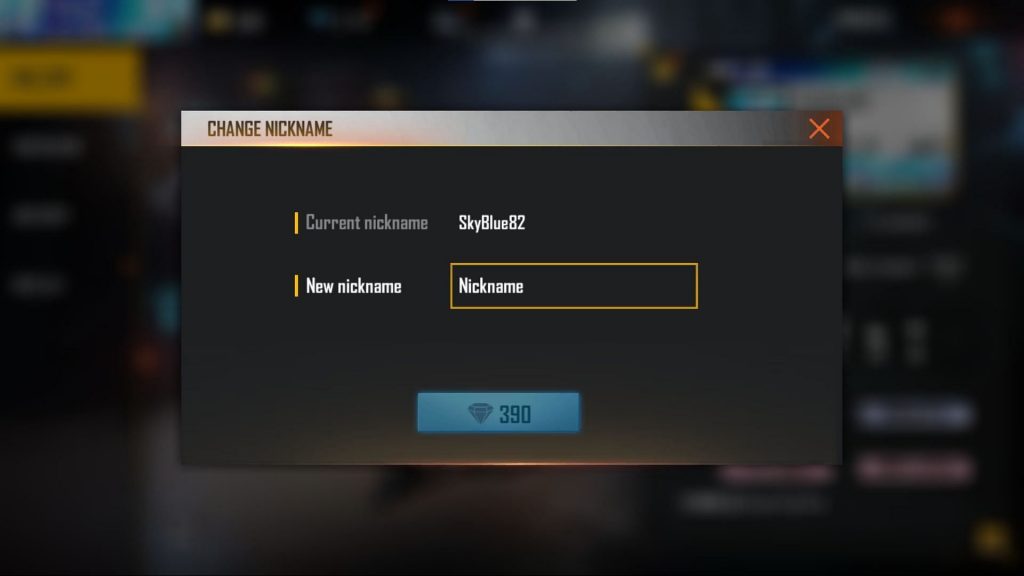
Step 3: In the last step, a dialogue box will pop out with the vacant space, players should put the desirable nickname and click on the tab with the diamond symbol. And their nickname or IGN will be changed after paying the 390 diamonds.
Also Read: Free Fire Max: How to use redeem codes on the official redemption website in 2022?